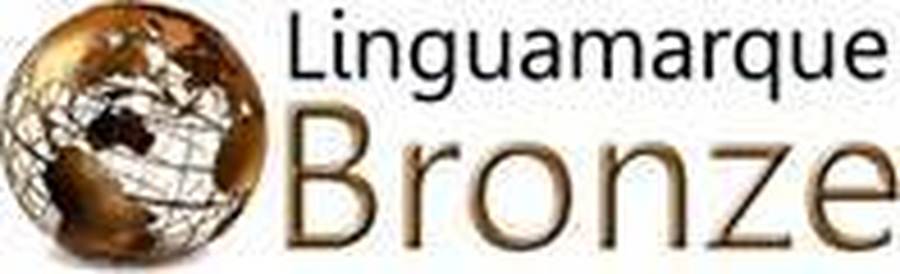Online Safety
NSPCC Online Safety Workshop for parents
Lots of good advice, resources and support were shared at this workshop. Some spare information has been put out in the school entrance which you are free to take home however I thought it would be helpful to summarise the main things for you.
- Net-aware.org.uk explains which sites, apps and games are appropriate for children of different ages.
- YouTube for kids protects children from inappropriate content.
- For advice and help on setting up parental controls, privacy settings and turning off location settings you can either ring the NSPCC/O2 helpline on 0808 800 5002 or go into any O2 store and they can work on your phone, laptop, tablet etc (you do not need to be an O2 customer).
- It is important to talk about online safety as a family; when talking to your children about online safety do it separately with different aged siblings. The NSPCC’s Share Aware site has conversation starters and tips of how to approach the topic with your children.
- Children need to be made aware of how online friends are different to face-to-face friends.
- There are some good films and cartoons on these sites that would be good to share with your children if you felt appropriate after viewing yourself.
Be Informed
The first step in helping your children stay safe in the online world is to understand how it works yourself.
These links provide an introduction and guidance:-
https://www.internetmatters.org/hub/guidance/age-can-child-start-social-networking/
https://www.nspcc.org.uk/preventing-abuse/keeping-children-safe/online-safety/
Protect yourself
In school the internet is filtered to ensure, as much as possible, the children cannot be exposed to
unsuitable or disruptive sites. Outside of school there are things that you can do to protect yourself and your children.
http://www.internetmatters.org/parental-controls/devices-computers/
http://www.internetmatters.org/parental-controls/networks-wifi/
Support your children’s use of technology
Technology can be a great tool to assist you children throughout their education and beyond. These links can be used to help develop a safe approach. The sites below have tools that you can use with your children to give them the confidence to use the technology that will be their future safety.